I own a BlackBerry Device, and as most of us know, its OS was kind of “green” when released. As a consequence the phone itself and applications on it are pretty slow and unresponsive. The newer OS version we install, the better the phone performs, but there are some ways to increase it’s performance even more by just changing its settings.
Blacberry Display Picture collections [Explore more Here] <--klik
Read Related Articles :Wisdom Words::About Love::Animations Cartoons::INDOMEMBERS

"About Author" Copyright www.kabar.50webs.com
Fadli Jabir|•dont forget to follow•|@fadli_Jabir
For Mobile launcher visitor click Original Pages
In this article I am going to focus on BlackBerry Browser. As most of the BlackBerry users are not seeking for “cheesy graphics” on the Internet, but mostly read news, weather and other text based content, the following configuration will speed up your browser by 70%. To optimize it for text reading we will
Open BlackBerry Internet Browser.
Click [BlackBerry Menu Button] >[ Options].
Click [Browser Configuration]
Disable JavaScript and Images
Save
Open BlackBerry Internet Browser.
Click [BlackBerry Menu Button] >[ Options].
Click [Browser Configuration]
Disable JavaScript and Images
Save
Blacberry Display Picture collections [Explore more Here] <--klik
Read Related Articles :Wisdom Words::About Love::Animations Cartoons::INDOMEMBERS

"About Author" Copyright www.kabar.50webs.com
Fadli Jabir|•dont forget to follow•|@fadli_Jabir
For Mobile launcher visitor click Original Pages




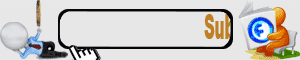





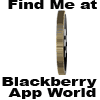
0 Response to "Solutions of Blacberry Slow Browser"