Ever wondered if you can take notes on your BlackBerry while talking to a friend without hanging up on them? You can! Here's how:
1. While you are on the phone, click the trackwheel.
2. Navigate to the notes icon.
3. Open notes and start typing your text.
4. What's great is that the notes will stay attached to the phone number in the log.
5. You can also attach them and forward them to a friend.
Blacberry Display Picture collections [Explore more Here] <--klik
Blacberry Display Picture collections [Explore more Here] <--klik
Read Related Articles :Wisdom Words::About Love::Animations Cartoons::INDOMEMBERS

"About Author" Copyright www.kabar.50webs.com
Fadli Jabir|•dont forget to follow•|@fadli_Jabir
For Mobile launcher visitor click Original Pages
1. While you are on the phone, click the trackwheel.
2. Navigate to the notes icon.
3. Open notes and start typing your text.
4. What's great is that the notes will stay attached to the phone number in the log.
5. You can also attach them and forward them to a friend.
Blacberry Display Picture collections [Explore more Here] <--klik
Blacberry Display Picture collections [Explore more Here] <--klik
Read Related Articles :Wisdom Words::About Love::Animations Cartoons::INDOMEMBERS

"About Author" Copyright www.kabar.50webs.com
Fadli Jabir|•dont forget to follow•|@fadli_Jabir
For Mobile launcher visitor click Original Pages


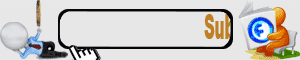





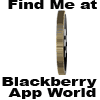
0 Response to "Take Notes While Talking on Your Blackberry"