When you fire up a new device, more often than not the backlight brightness is set at 70%. This is all well and good to start as you can see the screen clearly and everything looks great. Your natural tendency to want to see things as bright as possible may have you cranking it up to 100%,
however this can more quickly drain your battery as the extra juice needed to keep the screen fully lit up eats away at battery life. Turning the brightness down (even just a bit) can help immensely to extend your battery. Personally I always drop my screen brightness to 10% and have never had an issue. It may seem a bit dark at first for some, but trust me, once you adjust to it you'll never know the difference and your battery will thank you.
To change your backlight brightness:
Go to Options > Display > Screen Display
Scroll to Backlight Brightness and change to 10
To change your backlight brightness:
Go to Options > Display > Screen Display
Scroll to Backlight Brightness and change to 10
Blacberry Display Picture collections [Explore more Here] <--klik

Fadli Jabir|•dont forget to follow•|@fadli_Jabir
For Mobile launcher visitor click Original Pages


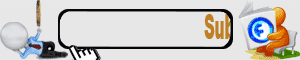





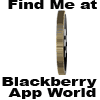
0 Response to "Dim the Backlight to Maximize Your BlackBerry's Battery Life"