This one not many people think of but it can also be a big help on the battery. If you happen to find yourself in an area with poor network coverage for your carrier, you can change up your settings or even turn off data completely and save yourself some precious battery bars. Sometimes when you find yourself in poor coverage it could be due to a clogged network (as happens often to the Crack Team at tradeshows or for those who are on AT&T in big cities like New York or San Francisco).
If this is the case, you can access your Network Settings and change your device from 3G/H+ down to 2G. This drops your "3G data" and gets you on the slower 2G network, but also clears things up as your device won't constantly struggle to find a data connection. It may sound a bit odd, but in times of need it definitely does the trick. Depending on your situation, this could literally add a day, never mind hours, to your battery life.
Change your Network Settings to 2G:
Click on the Network Settings area on your home screen
Choose Networks and Connections > Mobile Network
Choose the dropdown box next to Network Mode and select 2G
Alternatively, you can totally disable data on your device by simply turning data services off in this same menu. Keep in mind this will kill all data to your device, so apps, emails, BBM and the like won't be received.

"About Author" Copyright www.kabar.50webs.com
Fadli Jabir|•dont forget to follow•|@fadli_Jabir
For Mobile launcher visitor click Original Pages
Click on the Network Settings area on your home screen
Choose Networks and Connections > Mobile Network
Choose the dropdown box next to Network Mode and select 2G
Alternatively, you can totally disable data on your device by simply turning data services off in this same menu. Keep in mind this will kill all data to your device, so apps, emails, BBM and the like won't be received.

"About Author" Copyright www.kabar.50webs.com
Fadli Jabir|•dont forget to follow•|@fadli_Jabir
For Mobile launcher visitor click Original Pages


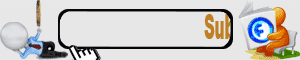





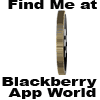
0 Response to "Change Network Settings In Poor Coverage - to Maximize Your BlackBerry's Battery Life"