MCN live Linux
After you have burning file ISO MCN CD-R(W), you have all in one solution to showing linux operating system and this is trick to browsing on your PC
- live CD is no need burning more. just used
- CD installation, drive the wizard for installation on UFD or external harddisk
- Start up CD : on PC you may combine UFD for all feature and then restart your PC after desktop showing F1, type lived fromusb then booting process will be next on UFD. after that you can remove your CD/DVD because installation have finish.
After you have burning file ISO MCN CD-R(W), you have all in one solution to showing linux operating system and this is trick to browsing on your PC
- live CD is no need burning more. just used
- CD installation, drive the wizard for installation on UFD or external harddisk
- Start up CD : on PC you may combine UFD for all feature and then restart your PC after desktop showing F1, type lived fromusb then booting process will be next on UFD. after that you can remove your CD/DVD because installation have finish.

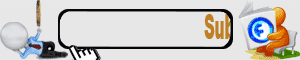





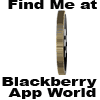
0 Response to " "